|
Record screen sequences and broadcast screen video live! |
|
Audio recording power at your fingertips! |
Convert WMA Audio to WMA Audio with Huelix Audio Converter - Recompressing Windows Media Audio Files
The Windows Media format has support for a number of codecs designed to fit high-quality audio for archival purposes to codecs suitable for low-bitrate voice applications.
It is often desirable to have your WMA audio in multiple formats. For example, for high quality recording, you may want to use the Professional or Lossless codec. This can then be converted to a suitable lower bitrate file for streaming purposes.
1. To convert the original WMA audio file (s), add them to the application file list. See Adding files for format conversion for more details.
2. Select the WMA export format, by pressing the Export Configuration menu item or the Settings toolbar menu item.
3. Configure the WMA export format to exactly suit your needs. See Configuring audio format conversion for WMA export for more details.
4. Check the original files to be converted and click Convert toolbar button to start the conversion process.
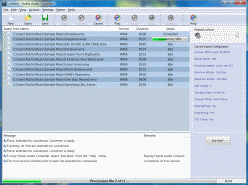   See screen shots |
Huelix Audio Converter Home | Order Now | Download Free Trial | Get Technical Support | See Screen Shots | Huelix Solutions
Privacy Policy | Website Feedback
Copyright © Huelix Solutions Private Ltd, 2003-2008. All rights reserved.

