- Audio Converter Home
- Order Now!
- Get Technical Support
- Contact Sales
- See Screen Shots
- Browse Tutorial
|
Record screen sequences and broadcast screen video live! |
|
Audio recording power at your fingertips! |
Audio Format Conversion Software - Get Technical Support for Huelix Audio Converter
Huelix Audio Converter is amazingly user friendly and uncomplicated. However, if you encounter problems while converting audio files between the supported formats (MP3, WMA, OGG, and WAV), please contact us immediately. We will solve the issue in the shortest possible time. Please note that technical support is available only for the paid version of Huelix Audio Converter. If you have a trial version, please ensure that your system meets requirements stated below.
Audio conversion can fail due to misbehaving third party software installed on your system, which then interacts badly with Huelix Audio Converter. Therefore, if you encounter problems while converting audio to a particular format, please list other audio and video applications and support packs installed in your system.
Software Updates
Huelix Audio Converter is actively maintained and frequently updated. Please visit this website regularly for any updates. Alternatively, Huelix Audio Converter can automatically check this website for newer versions, if you select the corresponding option in the Settings | General Configuration dialog box.
Requesting Support
Please email your support request to support at huelix.com (replace "at" by "@", removing spaces), describing the problem in as much detail as possible. Please include "Huelix Audio Converter" somewhere in the subject line. Information about your machine and related software configuration, will also accelerate the support process. Definitely include the product version number shown in the "About" dialog box, as well as your customer identification. Customer support information is also available from the "Control Panel" in "Add or Remove Software" under Huelix Audio Converter.
System Requirements
Huelix Audio Converter requires Windows 7, Windows Vista, Windows XP, Windows 2003, or Windows 2000 and functional audio hardware (You are able to play music or other audio). Huelix Audio Converter is optimized to work best with modern CPU's. The order page details minimum hardware requirements.
Direct 8.0 is the minimum required DirectX version. You can get the latest version of
DirectX (9.0c) from:
Microsoft® DirectX page.
Windows Media Player 9.0 (or newer) is also recommended. You can download it from Microsoft Windows Media® Player page.
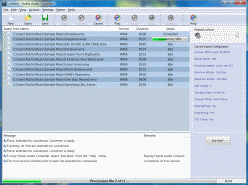   See Screen shots See Quick Start Guide |
Huelix Audio Converter Home | Order Now | Download Free Trial | Get Technical Support | See Screen Shots | Huelix Solutions
Privacy Policy | Website Feedback
Copyright © Huelix Solutions Private Ltd, 2003-2010. All rights reserved.

